He Facebook login screen is very boring maybe Facebook have forget about changing that Background Screen or even a little changes.You can change the Facebook Screen Background to any Picture that you want to put, using a very simple method.This trick is about a Google chrome extension that help you to change Facebook background with few clicks.
1. Go to FB Refresh Chrome Extension.Click on
2.Click on the add button
3. After download the extension Google chrome will show Added to chrome.

4. Now go
to settings and then Extensions or chrome://chrome/extensions/
to access all Chrome extension settings, and click on options.
5. Choose a
picture you want to upload for Facebook background.
6.
After that, you have to
Click on Save button in the bottom of the page.
Done! Now you can visit Facebook and notice the new Background that looks very stylish.
Done! Now you can visit Facebook and notice the new Background that looks very stylish.
 11:27 PM
11:27 PM
 Santosh Nembang
Santosh Nembang










